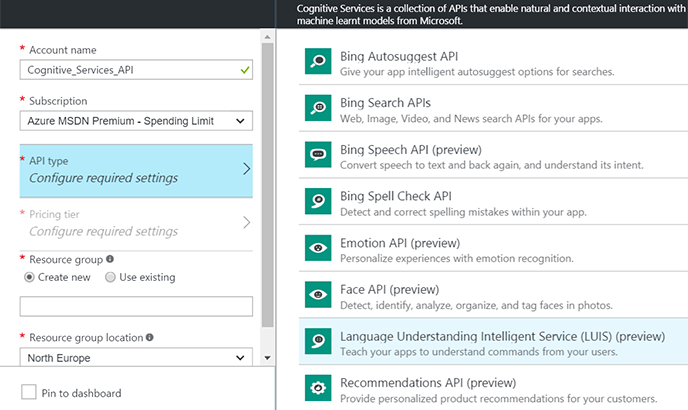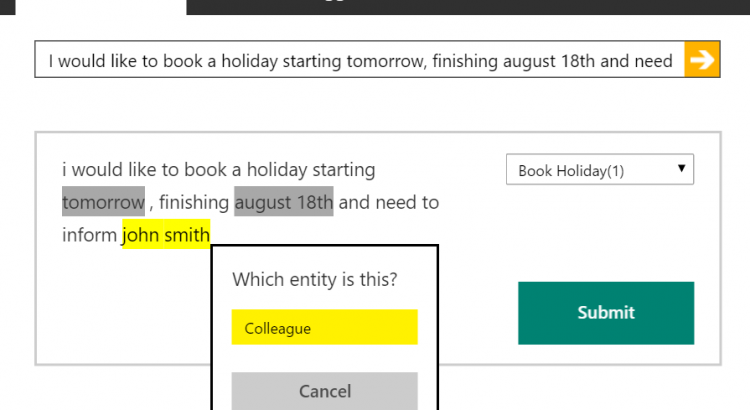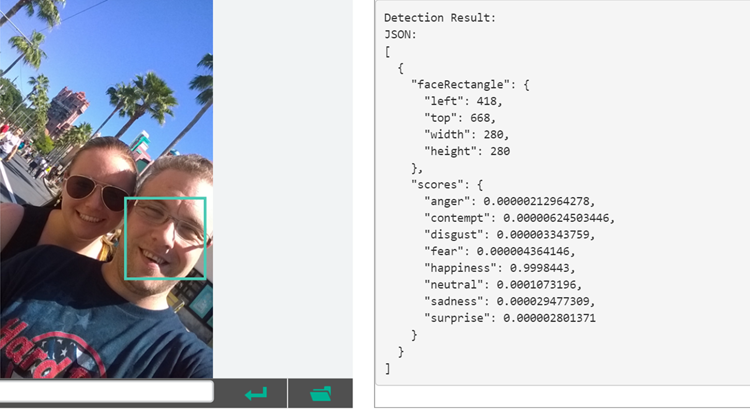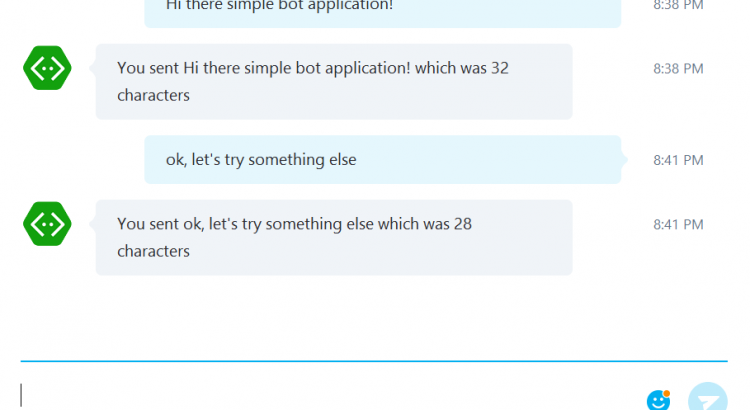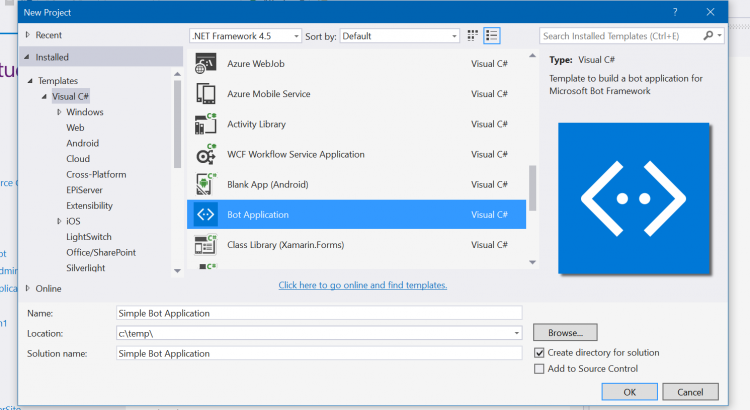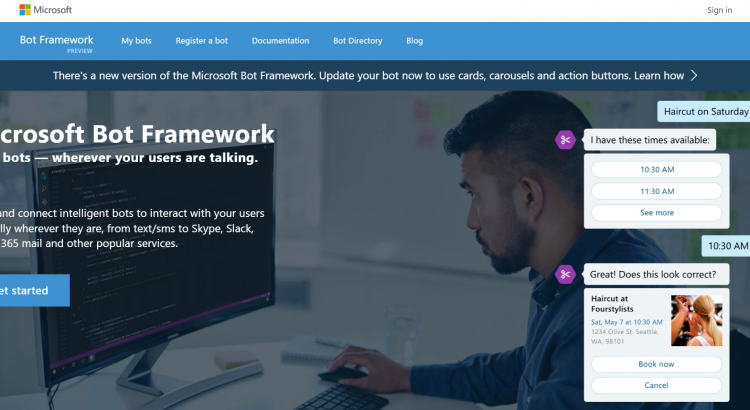The LUIS service, part of the Cognitive Services suite, aids you with the task of natural language processing. In my last post I created a natural language model using Microsoft’s LUIS service and in this post I am going to show you how to hook up the model I created, into a bot created using the Bot Framework and a special type of dialog class, the LUIS Dialog. If you haven’t got a LUIS model already, go back and work through the last post, it really doesn’t take long.
Update: I have now published a quick video overview of LUIS including how to create your first model.