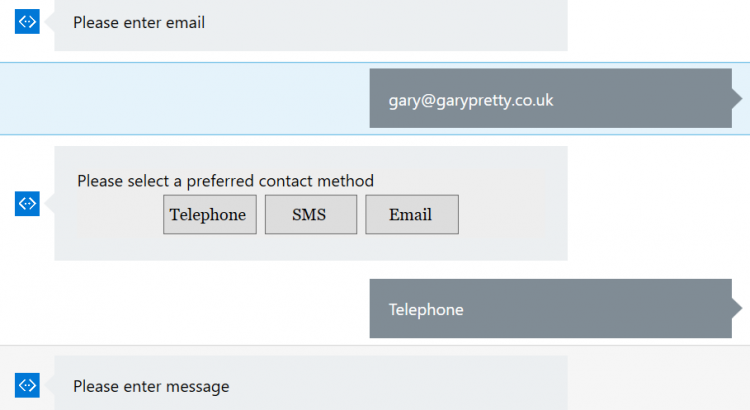Since its launch, the Alexa Adapter for the Bot Framework, part of the Bot Builder Community Project on GitHub, which allows you to surface a Microsoft Bot Framework bot via an Amazon Alexa skill, has received great feedback. Today, I am excited to announce a preview of the next major iteration of the Alexa adapter, one which I hope provides additional benefits for developers, ensures full comparability with the latest developments in the Bot Framework and also ensures we are in the best position we can be to support the Alexa platform moving forward. This post is intended to provide an insights into what is happening and why, along with details of how you can try the preview update yourself and provide feedback.
So, here are the key details this post will cover.
- Obtaining / installing the preview and providing feedback
- Key Changes
Adoption of Alexa.NET
Adding support for Bot Builder Skills and the Virtual Assistant
New Activity Mapping Middleware
Integration Changes - Updated Sample