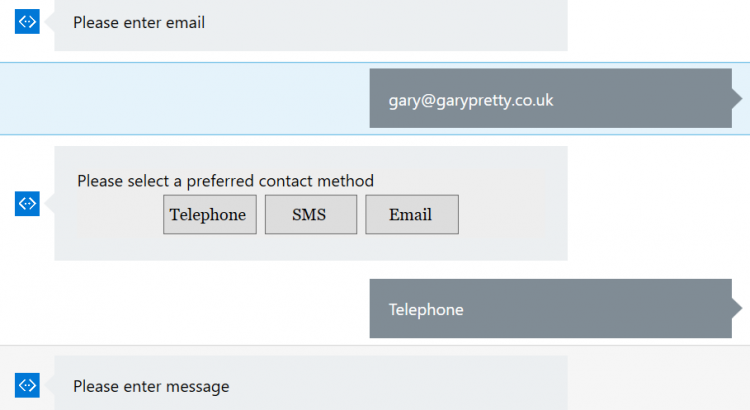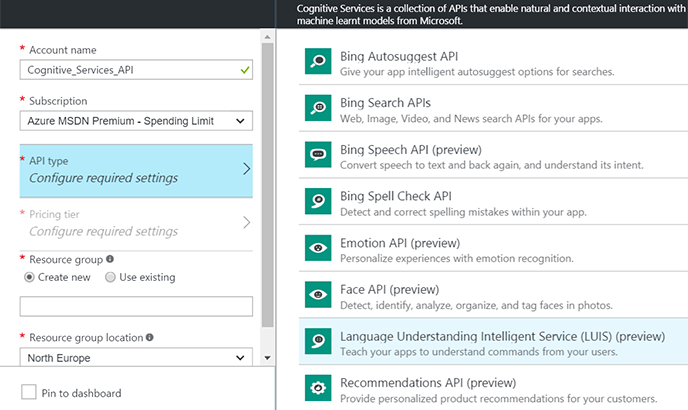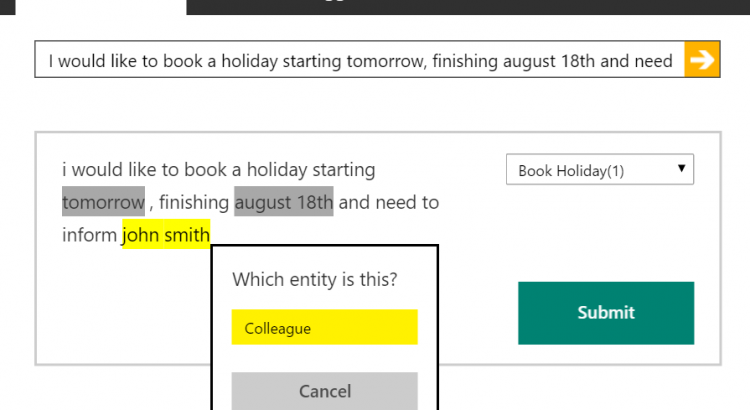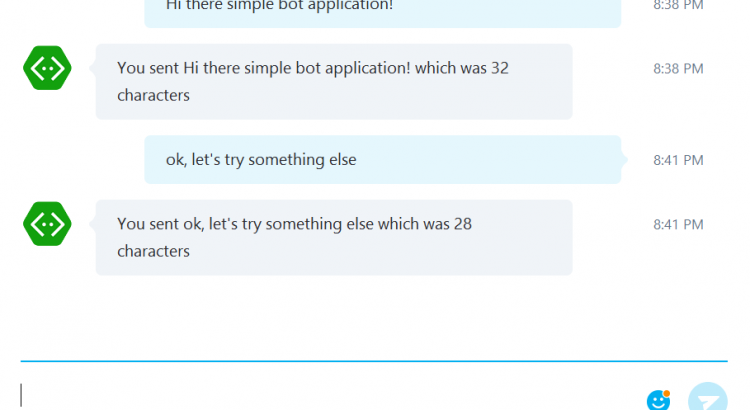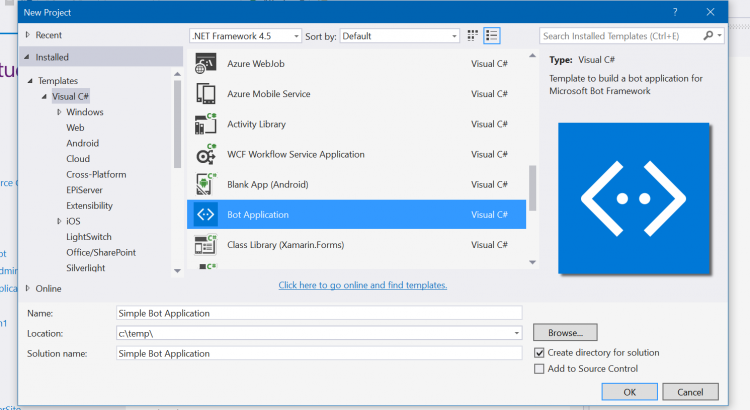In my last post I gave an introduction to FormFlow (Building conversational forms with FormFlow and Microsoft Bot Framework – Part 2), part of the Bot Framework which allows you to create conversational forms automatically based on a model and allows you to take information from a user with many of the complexities, such as validation, moving between fields and confirmation steps handled for you. At this point if you have not read the last post I encourage you to give it a quick read now as this post follows on directly from that.
As promised, in this post we will dig further into FormFlow and how you can customise the form process and show you how you can change prompt text, the order in which fields are requested from the user and concepts like conditional fields.